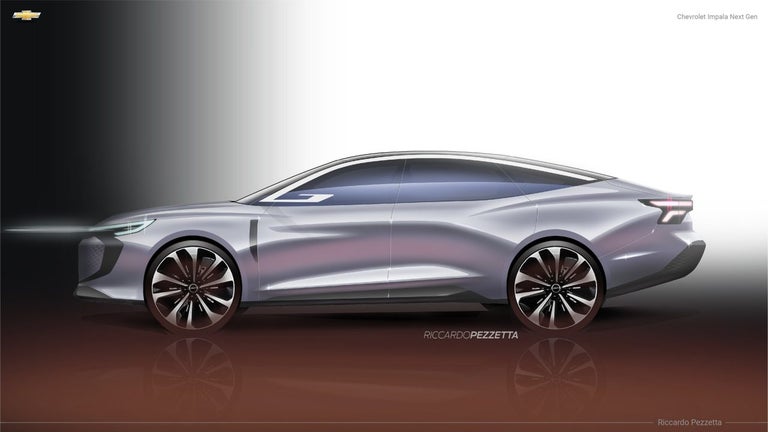Mr.Sagasu: A Convenient Bookmark and Search Tool for Chrome
Mr.Sagasu is a free Chrome add-on developed by eetann that offers a convenient way to manage and search bookmarks. With Mr.Sagasu, users can assign hashtags to their bookmarks and open multiple bookmarks at once by simply typing the hashtags. Additionally, the add-on allows users to search for bookmarks by their titles directly from the address bar, using fuzzy match for easy and quick access.
To utilize the bookmark nickname feature, users can add hashtags to the titles of their bookmarks. By pressing the default key bindings (Ctrl + Shift + Y), a popup screen will appear where users can enter the desired hashtags. Pressing Enter will open all bookmarks with the assigned hashtags simultaneously.
For searching bookmark titles, users can simply move to the address bar, type "b" followed by a space key, and then enter a few characters of the bookmark title. Mr.Sagasu will provide suggestions as users type, and they can navigate through the suggestions using arrow keys. Pressing Enter will open the selected bookmark.
Mr.Sagasu is a useful tool for Chrome users who want to efficiently manage and access their bookmarks. With its intuitive hashtag system and quick search functionality, it simplifies the bookmarking experience and saves users time.